The data file retrieval box allows you to view data files in your browser
or download them to your Desktop for use in R or other software.
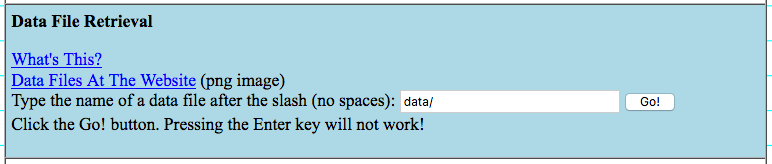
You can view an image file (png) of all the data file names in the data
directory at the website by clicking on the Data Files At The Website link.
If you know the name of the file you're interested in, type it in the
box after data/ without leaving any spaces (and without erasing data/).
Then sit on your hands for a second, because if you get impulsive and
press the Enter key, everything will be erased and you'll have to start
over again. When you think you can restrain yourself, use your mouse to
click the Go! button.
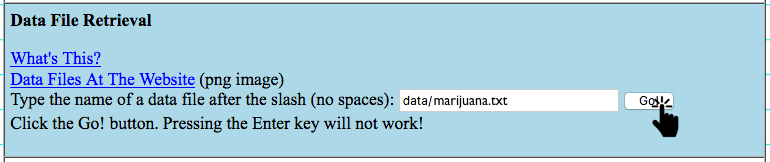
If the data file is a text file, it should come up in your browser.
If it's a csv file, you'll probably be asked to download it, in which
case it will probably go to your Downloads folder.
To use the file in R, retrieve it from your downloads folder (after
downloading the file) and put it on your Desktop. Change the working
directory of R to the Desktop. Then use read.table() or read.csv() to
load the file.